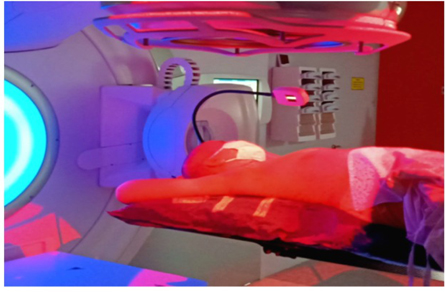SGRT
Defining Thresholds for ROI
Threshold for linear and angular movements need to define for the created ROI
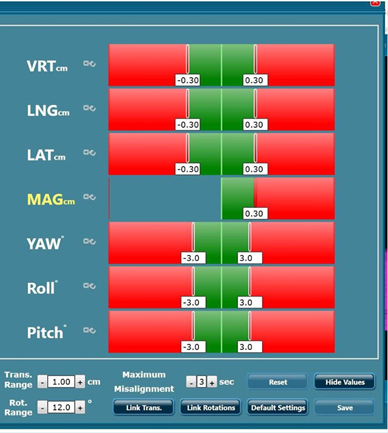
Need to define the Maximum misalignment Time (For Elekta User need to consider the beam start up time which is 1.5 Sec)
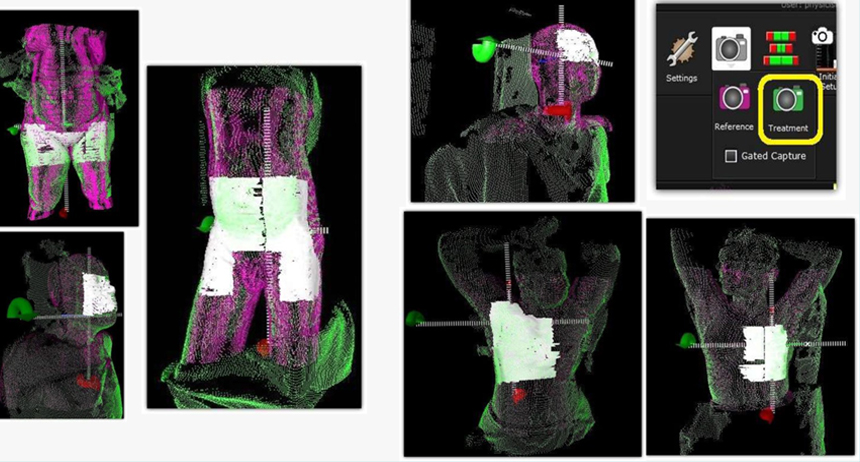 Treatment Capture for adjusting patient position
Treatment Capture for adjusting patient position
Isocenter Shift
Shift from User origin to isocenter/PTV Center can be performed with the help of Monitor option
Shifts values can be transferred to Mosaiq Sequencer from AlignRT.
The maximum limit to perform this isocenter shift (Update Couch Position) is 5 cm.
The variation between DICOM and acquired surfaces need to be same. We can achieve this by defining the ROI in a proper way. System wont allow us to perform anything once the variation is more than 25%.
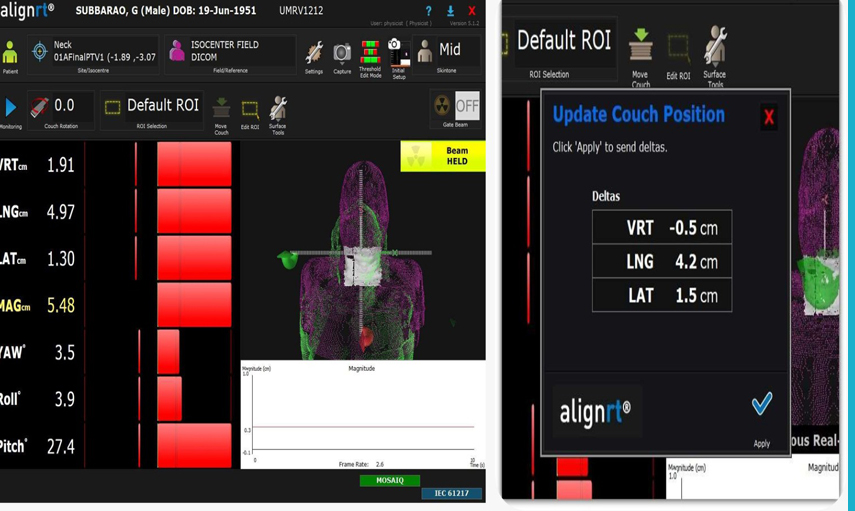
Patient Surface Statistics between DICOM and Reference Capture
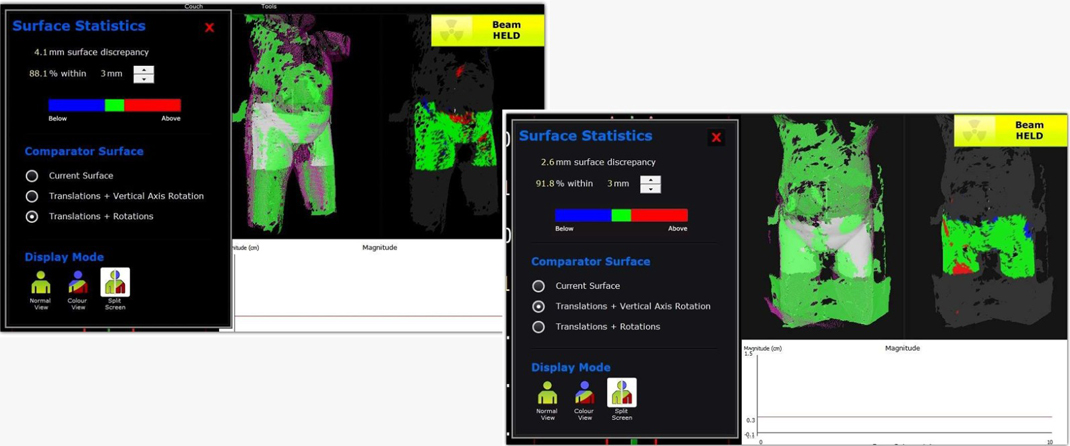
For Patient Surface Statistics between First Da
Reference Capture
It is highly recommended that after confirming the patient position by imaging (2D/3D) reference capture need to perform.
ROI from DICOM body structure will be transferred on the reference captured surface automatically.
If it requires we can edit and redefined the ROI and its threshold even in treatment window.
Monitoring Patient
Real time patient 6D delta shift can be viewed through this monitoring option.
We can enable the Beam Hold option during patient monitoring with appropriate thresholds which really helps for the non cooperative and pediatric patients.
Even for Non Co planner Beams we can monitor the patient in a very precise way (0.1mm & 0.1 Degree).
AlignRT System Highlights
- Daily Patient Positioning
- Reduce repeated imaging and repositioning
- Patient Monitoring during beam on
- DIBH for Ca.Breast/Chest wall, Lung and Liver
- Beam HOLD
- Isocenter Shift & SSD checks
- Gated RT
- Surface Guided Cone Beam CT